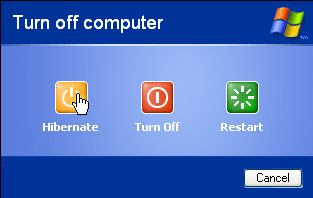After installing the above mentioned driver restart your computer.
Now go to "Control Panel". Then double click on the "Power Options".
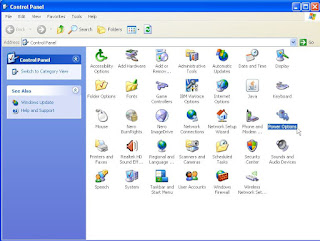
The "Power Option Properties" window will come. Now go to the tab "Hibernate".
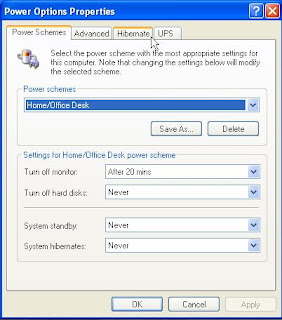
Check in the box "Enable hibernation". Click on "Apply" and then "OK".

Now whenever you want to hibernate your system, just go to the option "Turn Off Computer" and click on it. Now press shift button (any shift button, right or left) in your keyboard and see the option "Stand By" becomes "Hibernate" (See the Picture).
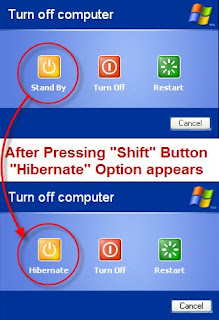
Now holding the shift button down click on the option "Hibernate".