"Page File" is a system utility which is used to store data of RAM onto Hard Disc when necessary. It is done by operating system. It is an automated utility provided by operating system to run your computer when the usage of RAM exceeded, when you hibernate your computer etc. The necessary data is stored in a file and is read by the operating system when necessary.
If you clear the Page File on shutdown your computer, then whenever you start again, the mapping of your RAM onto Hard Disc will be easy by your OS and it will be a fresh copy. To clear the Page File on shutdown you just need to follow the steps described below (also follow the screenshots):
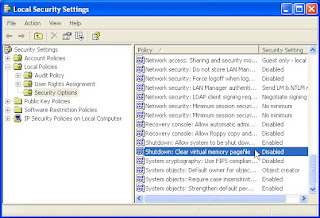
Go to "Start" -> "Control Panel" -> "Administrative tools" -> "Local Security Policy" -> "Local Policies" ->Security Options.
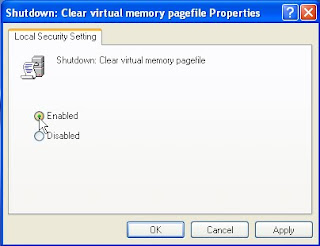
Now double click on the option "Shutdown: Clear Virtual Memory Pagefile" and check the option "Enable". Then click "Apply" and then "Ok".

No comments:
Post a Comment