
Recent history in Microsoft XP helps us to navigate the files and/or folders in a easy and quick way. It is nothing but the list containing the shortcuts of your recently opened files and folders. But it sometimes creates problems when we access any of our important or hidden documents and the shortcut of that document be placed in the "My Recent Document" link in the Start Menu.
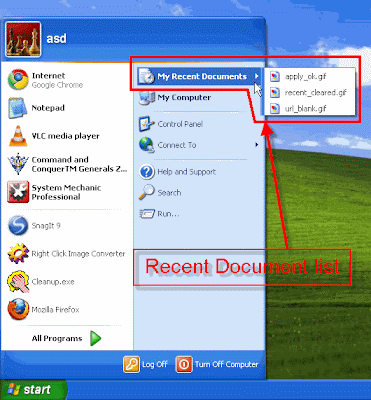
Here is a demonstration to delete the recent history in Microsoft XP with screenshots to help you to do the right thing. There are two ways to clear the recent document list. The procedures are as follows.
Procedure 1:
- Step 1: Right click on "start" menu. Then click on "Properties".
- Step 2: Now click on the button "Customize".
- Step 3: Go to "Advanced" tab. Then click on "Clear List" button.
- Step 4: When you are done, you can see "Clear List" button inactive, like the following screenshot.
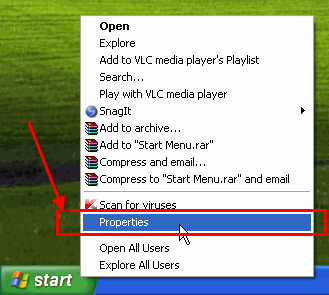
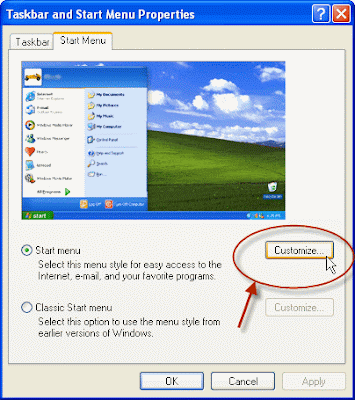

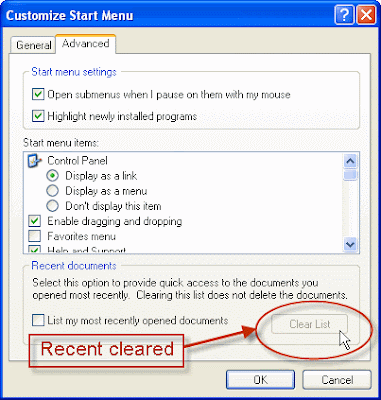
Now click "OK", then "Apply" and again "OK". All the windows will be closed and you have done the job.
[N.B.: You can also right click on any other empty places on taskbar. If you do so, then click on "Properties", then go to "Start Menu" tab.
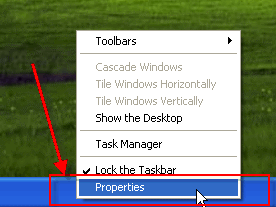
 Then follow from Step 2 onwards to clear your recent document.]
Then follow from Step 2 onwards to clear your recent document.]Procedure 2:
- Step 1: Holding windows button press R, i.e., press Windows+R (or click on "start", then "Run").
- Step 2: Type "recent" (without the quotes) as the command.
- Step 3: Click "OK" or press "Enter" button on keyboard.
- Step 4: The system folder "My Recent Documents" will appear.

Now you can delete the shortcuts of your recently opened documents whichever you want. You can also delete all the shortcuts. - Step 5: Close the window.
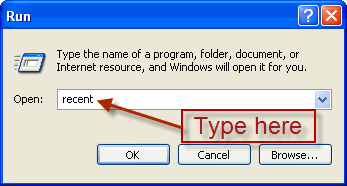
Warning and precautions: If you have unhide the operating system files and/or the hidden files, then be aware about the operating system files before deleting all the documents. If you cannot delete any shortcut, then leave it and try to do with the others. Procedure 1 does not have any threat and thats why I think the it is the most secure way for any user.

No comments:
Post a Comment