- The tray icon is still appeared when ASD is idle. If you left-click the icon, the setting interface of ASD will appear on the screen (It doesn't work when ASD is working).
- While ASD is working, its tray icon flashs.
- Right-click the tray icon, the main menu of ASD will appear.
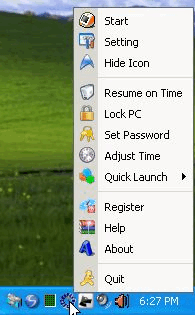
It consists of:
- Start: Click it to initiate the tasks and its tray icon will start blinking. If you right click the blinking icon, it will be replaced by Stop, and if Stop is clicked , the program will stop working right away.
- Setting: If clicked , the settings interface will appear.
- Hide Icon: This function can hide tray icon. Press "Ctrl + F11" to display that again.
- Resume on Time: This will lead you to a tutorial which shows you how to set your computer to be turned on automatically at specified time.
- Lock PC: The function can Lock your computer and avoid any unauthorized operation.
- Set Password: Sets a password to prevent any unauthorized operation. Once you set a password, you will be required to enter it for any important operation. Furthermore, from now on Set Password is replaced by Cancel Password until you successfully carry out the Cancel Password operation. If you click on Cancel Password, your present password will be required.
- Adjust time: Synchronizes your PC's time to atomic clock servers.
- Quick Launch: Executes the "Turn Off PC/ Restart PC, Log Off/ Standby/ Hibernate/ Turn Off Monitor/ Disconnect Internet" quickly.
- Register: To register your Accurate Shutdown online.
- Help: Displays the help file for the software.
- About: Displays the initial interface of the program. Clicks on the interface then it disappears.
- Quit: Turns off ASD.
Note: After a successful registration, Register will be replaced by Accurate Shutdown, which takes you to our web site.

No comments:
Post a Comment