
The default Home Page in Mozilla Firefox in Windows XP is:
http://en-US.start3.mozilla.com/firefox?client=firefox-a&rls=org.mozilla:en-US:official.
You can change the Windows default Home Page in Firefox. There are easy steps to set Home Page in Mozilla Firefox in Windows XP. The steps are below with some screenshots to guide you in the right way.
- Step 1: Run Mozilla Firefox.
- Step 2: Then click on "Tools" in the toolbar in Firefox window.
- Step 3: Click on "Options".
- Step 4: Select "General" tab.
- Step 5: In the "Startup" section, write URL of the website (as example: http://www.google.co.in) in the text field beside the option "Home Page".
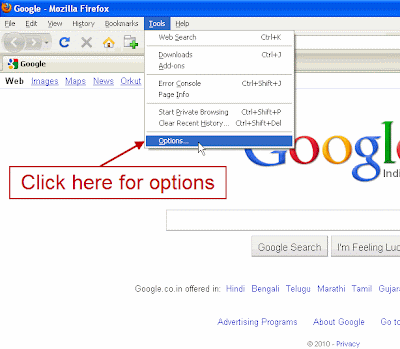
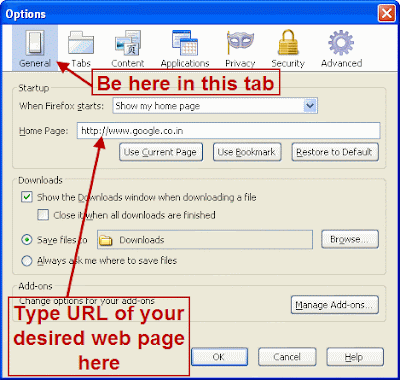

No comments:
Post a Comment