The reasons behind the shortage of spaces are of different types such as saving your documents in "My Documents" or storing songs in "My Musics" etc. Another reason may be some different type and I am going to describe this kind of problem.
Whenever we install any kind of software or update any software including Operating System, some Files and/or Folders are created and stored in "temp" folder in system folder. These Files/Folders become unnecessary after the installation or update(s). We can delete it. Moreover we can delete the unnecessary and burdened Files and/or Folders in Windows XP without the help of any software. But before this we need to know where and how we will get the "temp" folder.
The process is little bit easy. I have attached some screenshots to guide you. The steps are as follows:
- Step 1: Click on "start" button.
- Step 2: Then click on "Run".
You can also make the Steps 1 and 2 by pressing "Windows button+R" simultaneously. - Step 3: A small window, named "Run" will appear.
- Step 4: Type "temp" [without quotes] in the space provided.
- Step 5: Now click on "Ok" button otherwise you can also press the "Enter" button.
- Step 6: Now a window, named "Temp" will appear. This is the required folder.
- Step 7: Select the Files and/or Folders which you need to delete and then delete.
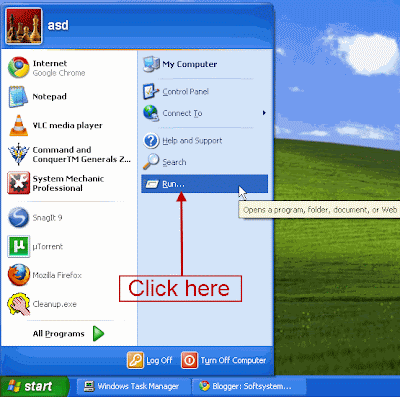
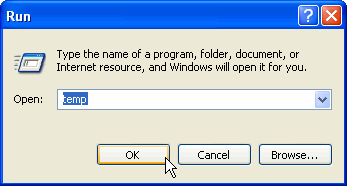
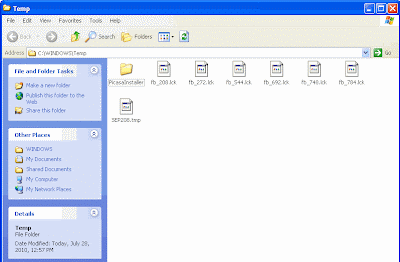

No comments:
Post a Comment